There are hundreds of reports that we could create to manage our SaaS businesses. In fact, I’m sure our CRM, accounting, and BI systems are littered with reports that no longer see the light of day.
With so much data trapped in our SaaS business, it can be extremely hard to limit our focus to just a few reports. However, there are several reports that should always be included in your monthly financial and operational reviews.
Below I list five of my “must have” reports. These reports are the building blocks to financially manage your business. Of course, there are many more, but I like to start with the fundamentals and build from there.
Don’t forget to check out my free templates at the bottom of this post.
Bookings Report
I cannot live without this report, and you shouldn’t either! Bookings are the life of every SaaS business. A bookings report tracks new and expansion business. Usually, you are focused on ARR bookings, but I track services bookings as well. Bookings data is stored in your CRM software.
What is a booking?
A booking is an executed contract between you and your customer for software and/or services.
You speak the bookings language if your customers are required to sign formal master services agreements. This is common when selling into mid-market and/or enterprise customer segments with larger deal sizes. Your customer contract typically consists of several documents.
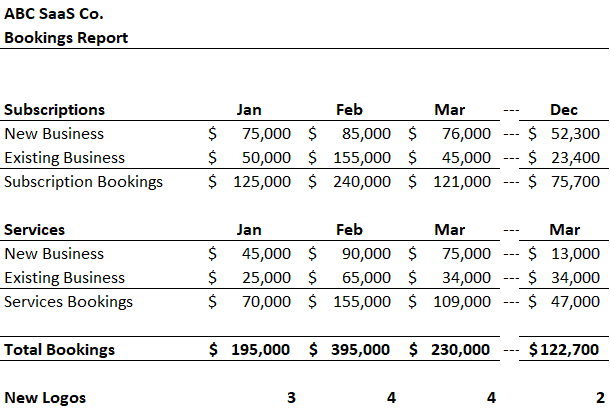
Enterprise Contract
• Master services agreement (MSA)
• Purchase or sales agreement
• Product/service-specific addendums.
You may be saying, “wait a second, Ben. My customers don’t sign formal contracts.” Your customers sign up online and pay with a credit card. Even so, the concept is the same. You must still track and understand the source of new and expansion business.
In lieu of a bookings report from your CRM data, you can track sign ups from your payment data or revenue reporting engine. Rather than a bookings report, I recommend using the SaaS Quick Ratio to track your net inflow/outflow of MRR. It’s a great report and metric for tracking higher volume, low price point revenue models.
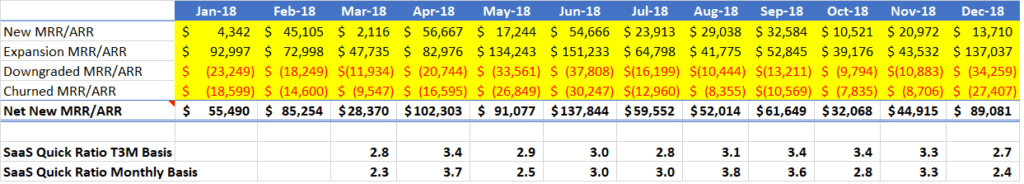
Bookings reports are important, because they help us understand the inflow of MRR or ARR into our business. In addition to tracking new business, we can also track expansion business by two segments, cross-sell and upsell bookings.
• Cross-sell – customer has product A and I now sell them product B
• Upsell – customer has product A and I sell them more seats and/or modules within product A
Marry your bookings report with churn and you’ll understand your monthly net inflow or outflow of ARR in your business.
When to Implement: Now! Even if you are just launching your first product!
Who Tracks: Sales and Finance/Accounting
Data Source: CRM or Payment Software (i.e. Stripe)
SaaS P&L
A true SaaS P&L is another “must-have” report for you and your SaaS management team. A SaaS P&L is the gateway to proper SaaS financial management, accurate SaaS metrics, and proactive decision making.
I see finance and accounting teams get this critical report wrong. When done incorrectly, your P&L is just a dump of your general ledger. The revenue streams are not clearly defined and there are too many expense categories. With a poorly formatted P&L, you will never understand your gross margins, expenses by department, and cash flow margins.
The keys to producing a true SaaS P&L include the following.
• Proper revenue recognition
• Coding expenses to the department level
• Proper structure and definition in your chart of accounts (COA)
• Diligence in your monthly close process
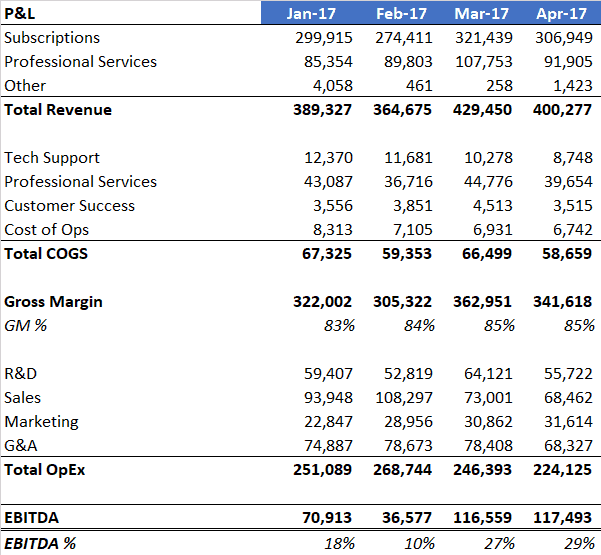
It’s okay…I don’t blame you if you have an unusable P&L. In the early stages of your SaaS business, finance and accounting are not your focus. You are too busy building product, finding customers, keeping cash in the bank, and hiring staff.
However, just like any department in your organization, your finance and accounting team must scale and mature as your business grows.
It’s all about people, process, and technology in your finance department.
There is an evolution in your accounting process. You improve, you plateau, you improve, you plateau, and on and on.
By producing a SaaS P&L, you can clearly understand your revenue streams, your margins, and your profitability. And with this data, you can now calculate accurate and reliable SaaS metrics.
When to Implement: Around $2-3M ARR, it’s time to get serious about your accounting.
Who Tracks: Finance, Accounting, Management
Data Source: Accounting System
Churn/Retention Report
Your churn and retention reports are another GOAT (greatest of all time!) report. You cannot operate a SaaS business without understanding the health of your recurring revenue. Well, you can, but it’s at your own peril.
Retention reports are critical, because your recurring revenue is somewhat complex. There are many forces at play that affect the trajectory of your main revenue stream and source of cash. Read this post on churn and retention formulas for a detailed explanations of these metrics.
The Layers of Subscription Revenue
Your subscription revenue is composed of opposing forces or layers. The good layers include new business and expansion business (upsell and cross-sell) which increase our revenue. The bad layers include downgrades and churn which decrease our revenue. Without understanding these layers, you will not understand why your recurring is increasing or decreasing. For finance, this is a helpless feeling.
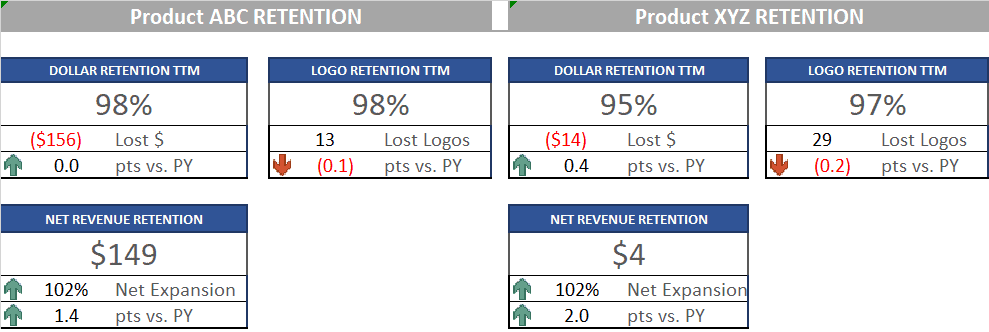
We track the health of our recurring revenue using three primary SaaS metrics. These include logo churn, gross dollar retention (GDR), and net revenue retention (NRR).
Logo Churn
• Logo churn measures customer retention via customer counts, not dollar counts. It is simply lost customers divided by total customers. Take the inverse and we get logo retention. Let’s say logo churn is 3%. Our logo retention is then 97%. Traditionally, you measure logo churn on a monthly and annual basis.
Gross Dollar Retention
• Gross dollar retention measures lost dollars from your existing customer base. Lost dollars mean downgrades and churn. It does not factor in any new business. This means that your maximum GDR is 100%.
Net Revenue Retention
• Net revenue retention takes GDR one step further. NRR explains the net movement (inflow/outflow) within your existing customer base. We sum the components of GDR (downgrades and churn) with expansion business. We want expansion to offset our churn and downgrades. With NRR, we can have retention greater than 100%. You often hear this called net negative churn.
When to Implement: Now!
Who Tracks: Finance and Customer Success
Data Source: CRM or Payment data. Accounting data.
Professional Services Backlog and Utilization
Your professional services team play an important part in the success of your customer. If your product requires set up, configuration, and training, your services and finance teams will track services backlog and billable utilization. These are two important metrics in understanding the workload, capacity, and staffing of your services team.
Services Backlog
Backlog is created when a customer contract is executed for services. Let’s say you sign a new customer for $50K in ARR and $40K in services. Upon execution of that contract, it creates $40K of backlog for your services team to deliver.
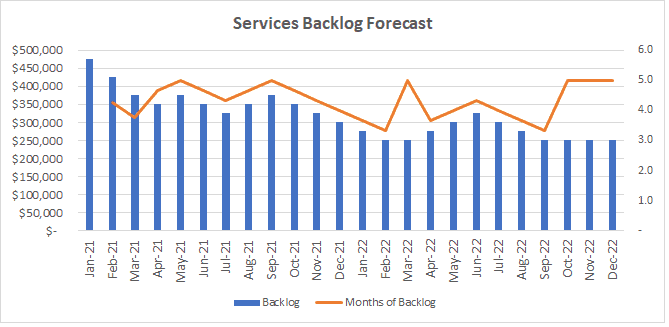
Backlog is drawn down by invoicing your customer. Invoicing for services is usually triggered by time and material billing or milestone billing. If your first invoice to the $40K services customer is $5K, your backlog is now $35K ($40K – $5K).
Billable Utilization
Next, we must understand the productivity of your services team. This is measured through hourly utilization. Whether you charge your customers for each billable hour or you charge a fixed fee, you must track the hours that your services staff expends to complete the project.
To calculate your services team utilization, you track the time each services staff spends on customer projects. With enough tracked billable hours data, you can measure staff and team utilization.
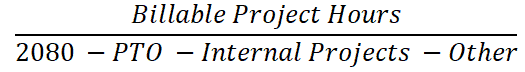
Notes on the Formula: in the denominator, you typically adjust down from the full-time equivalent hours of 2,080. Everyone does this differently. You need to determine what is a fair representation of utilization in your organization. For example, services staff should not be penalized for working on internal assignments that take away from billable time. In my experience, you target a utilization number in the 70%’s.
You can create a lot of transparency once you have a utilization number. Utilization allows you to calculate how much project work can be completed in a month and how much revenue can be “pulled through.” You can also forecast revenue delivery and the staffing requirements for that delivery.
When to Implement: When you feel like your juggling projects, resources, and don’t know when to hire more services staff
Who Tracks: Finance and Services
Data Source: Professional Services Automation (PSA) Software or Excel if no project management software
Headcount Report
This is another “must have” report in my monthly data arsenal. It is an overlooked report but plays an important role in forecasting, calculating metrics, variance analysis, and so much more. Software is all about people!
I track headcount by month by department and role. See the picture below. This should be an easy report to setup with data from your HRIS or payroll system. It can simply be tracked in Excel.
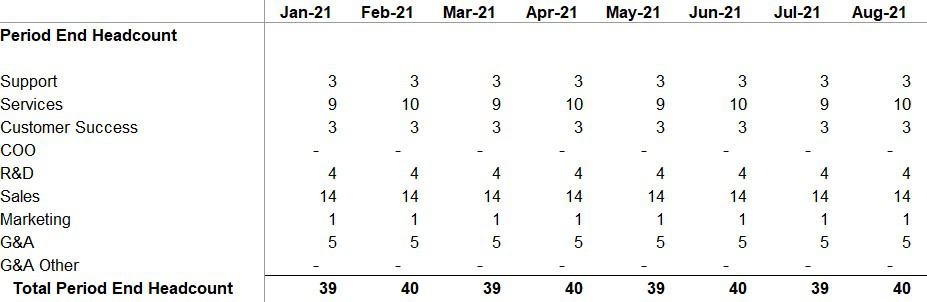
When to Implement: Start tracking when you have 10+ employees
Who Tracks: Finance
Data Source: HRIS or payroll system
Action Plan
Please remember that that great reporting and analysis does not happen overnight! Take baby steps. Focus on one report at a time.
Do you have data paint points in any of the areas above? Focus on that report first and then move on to the next.
What SaaS reports do you feel are critical to managing your business? Please comment below.
Don’t forget to download my bookings, P&L, and services backlog templates below.
I have worked in finance and accounting for 25+ years. I’ve been a SaaS CFO for 9+ years and began my career in the FP&A function. I hold an active Tennessee CPA license and earned my undergraduate degree from the University of Colorado at Boulder and MBA from the University of Iowa. I offer coaching, fractional CFO services, and SaaS finance courses.
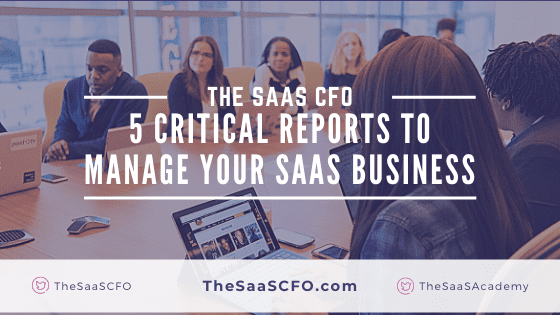
Thx Ben. Solid info.
Hey Ben,
I know this is not exhaustive, but shouldn’t we have something CAC-related in this core list?
Thanks,
Rodrigo
Hi Rodrigo, thanks for the comment. Yes, not exhaustive, but sales and marketing efficiency metrics are very important. I’d say the next phase of reporting beyond this list is building out the SaaS metrics relevant to your business.
Ben
Hi Ben, great read. One confusion though, we right now have a single Product Development department. The teams work on developing/ improving our existing products and then there are members who speak with the customers to deliver their needs. In this scenario, should all the PD expense go to COGS and what will then be part of R&D expense after COGS. Would be great to have your valuable advise.
Thanks!
Hi Farrukh, great question. The R&D expense should be developers maintaining and improving the product. That stays in OpEx. Those providing customer support could be allocated to Support in COGS. Or create a new department for them if that is their primary mission. Ben.
@Ben
How would you propose to structure the Chart of Accounts (CoA) to meet the reporting requirements of a SaaS company?
I would like for the structure to be roughly:
+ Revenue
– COGS
– Marketing
– Sales
– Product Development
– G&A
And from there, calculate the CAC and related metrics.
We are a product-led-growth company for the next year but will bring out a business product late this year, which probably requires an inside sales team.
So the question revolves around things that relate to the customer acquisition and processing (f.x. credit card processing). Where would f.x. CC processing costs sit in the CoA?
I did have a look at your template a while back, and to the best of my recollection I didn’t find an answer that made me feel confident about my proposed set-up.
Hi Yngvi, you are on the right track. You can check out how I set up my P&L at the link below. I would code credit card processing costs to COGS in Dev Ops or Cost of Ops department. Your sales team and CAC should be in operating expense (below gross profit).
https://www.thesaascfo.com/saas-pl-explained/
Regards,
Ben
I can’t find any information on the Balance Sheet. Isn’t this an important tool to monitor your business?
Hi Andrea,
Yes, it’s always good to review the balance sheet. It’s good to monitor accounts payable and accounts receivable balances. I always review balance sheet accounts each month after close to make sure they make sense and reconcile to any subledgers.
Ben